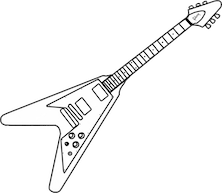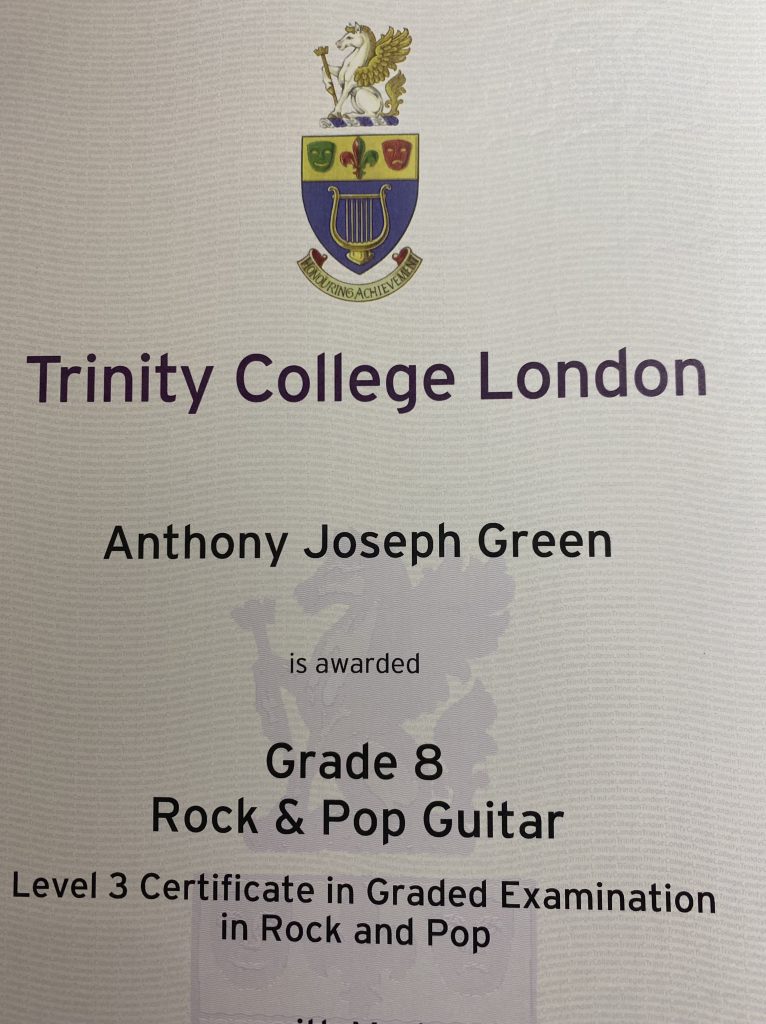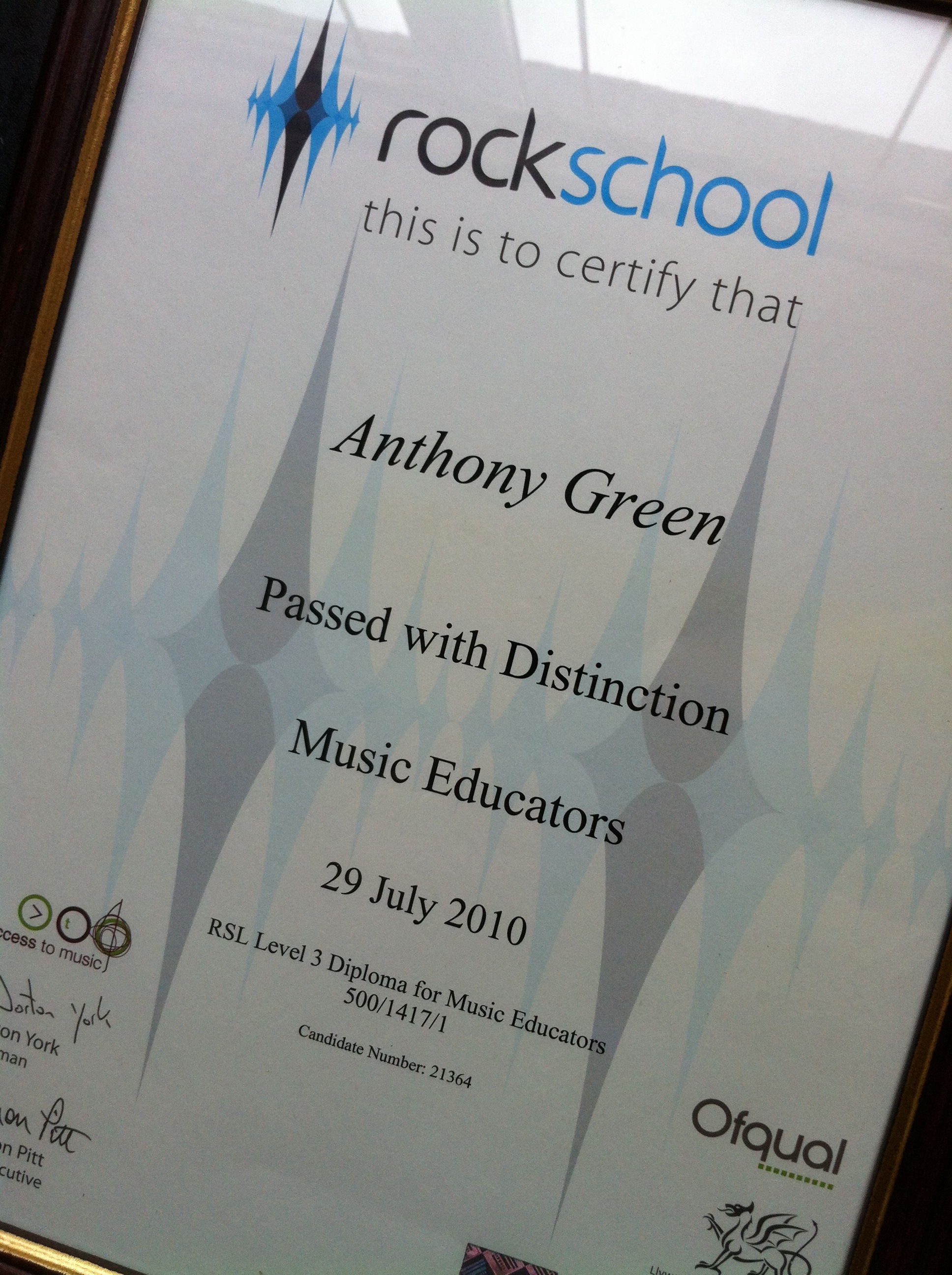How To Take Guitar Exams 2021
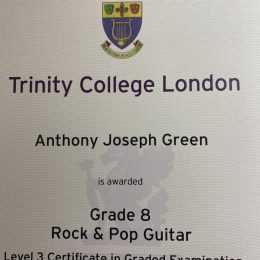
The way we take guitar exams has changed since COVID-19 has arrived. This post should give you all you need to know on how to take guitar exams in 2021. In March 2020 face to face guitar exams were cancelled due to Coronavirus. My students at the time were given the opportunity to have a refund, or do what is called a Digital Assessment. I am glad to say all of my students took and passed the Digital Assessment.
In this post I will go through electric guitar exams with Trinity College Rock And Pop This is also the same process for bass guitar. I will also cover off acoustic guitar exams with RGT@LCM I will also put in links so you can access some of the information for yourself. Let’s start with electric guitar exams.
Electric Guitar Exams 2021
At this moment in time (January 2021) Face-to-face Rock & Pop exams are currently suspended in the UK due to COVID-19. The only way to take these exams are through Digital Assessment. Trinity College have adapted quickly to enable students to continue to take guitar exams. This is now something you will be able to do permanently. Even when face-to-face exams return. These exams carry the same Ofqual regulatory status, including UCAS points at Grades 6, 7 and 8, and are underpinned by the same academic rigour you expect from any Trinity College London qualification.
Digital Grades For Electric Guitar
Step One Learn The Pieces
For Digital Exams you will have to play 3 pieces from the relevant grade book you are working from. At least one of these pieces must be a technical focus piece. You are allowed to play more than one technical focus piece. However only one will be marked as a technical focus piece. This carries more points than the other two pieces. You will also need to indicate which piece is your technical focus piece. The relevant maximum marks are in bold type.
For example on Grade One you could play
Piece 1. Mr Tambourine Man – Bob Dylan 25 Marks
Piece 2. Oh Yeah – The Subways 25 Marks
Piece 3. I Can’t Explain – The Who (Technical Focus) 30 Marks
Candidates will then be assessed on how well the musical skills and knowledge that underpin the session skills tests are demonstrated within the context of their entire performance from all three songs. Full explanation and criteria for this is available in the syllabus 20 Marks
I would strongly recommend learning more than 3 pieces from each grade. The more songs that you cover the better. You will then be able to pick your strongest 3 tracks. All 3 of the pieces you will have to play with the backing track. This is the same procedure for all exams from initial to Grade 8.
Step 2 Video Preparation, Tips And Rules
Once you can play 3 pieces from the grade book comfortably and fluently. Then you will need to film yourself playing the pieces to the backing tracks. The video should be one continuous take. You can not send in 3 separate recordings or splice them together. Due to having to play all 3 pieces in one take I would suggest to start with your weakest piece first. Therefore if you make a mistake you can restart the video again. In preparation have some post it notes in your book so you can easily flick from one piece to the next without having to try and find pages during the recording. You can also do your performance from memory. However there will be no extra marks for doing this. Pick a quiet room to record where you are not likely to be disturbed and there is no background noise.
You can be given assistance to film your performance, and another person can be present to operate your backing tracks. However, indications of pulse, verbal or non-verbal entry cues, or the playing of an additional instrument will result in a syllabus infringement. Audio and video must be recorded simultaneously and no pre- or post-production.
Make sure the video can capture your face and the whole of your guitar. There should be no music stand in the way or other objects obscuring the view of the guitar. Before trying to play all 3 pieces do a sound check to make sure you can clearly hear the guitar and backing track by recording part of one of the pieces.
Your book must be in shot when you film your performance. Please make sure it is visible to the examiner so that they can confirm that you are playing from a legal copy – even if you choose to perform from memory. In the case that you have purchased a digital copy and are playing from a tablet or eReader, please show the copy on screen to the camera, ensuring that the watermark is clearly legible, so the examiner can confirm the purchase.
Step 3 Recording and preparation for Upload
You can film this on a video recorder, smart phone or tablet. Please turn off HD settings, or select the lowest available HD setting, on your device before you begin. Your exam does not need to be recorded in high definition, and will result in files that are too large for upload. You may record your video as an mp4 or mov file.
When uploading directly from a phone or tablet, you will probably need to compress the video first, so that it meets the size criteria for the online portal (1GB or smaller). There are many apps that can help you do this. I used Miro video converter this works with P.C Or Mac click here for a link. For iPhone/iPad/iOS try Video Shrinker For Android devices try Video Transcoder all of these are free downloads.
All the relevant information you need and more can be found here on Trinity College Website
You will also need to supply a Word document or PDF File stating Trinity College Rock And Pop, your name. three pieces you are playing with the artists name along side them and also which one will be your technical focus. Here is an example of what is needed
Anthony Joseph Green
Trinity College Rock And Pop Guitar
Grade 8
Always With Me Always With You – Joe Satriani
The Trooper – Iron Maiden (Technical Focus)
Crazy Train – Ozzy Osbourne
Below is the video that I submitted for Crazy Train – Ozzy Osbourne please remember this was recorded as one take with the other pieces for Grade 8 I have separated them later. This is for demonstration purpose of one piece only.
Step 3 Before You Enter The Exam
Before entering the exam make sure your video is done and you are happy with it. For my students please send your videos to me via WhatsApp before entering the exam or uploading your material. The examiners so far have been fierce on marking Digital Exams this has also been expressed on social media music teaching forums. You can do your video as many times as you like to get it correct.
So please do not enter the exam with anything that has mistakes or out of tune guitars. So far none of my students have failed an exam and I would like to keep it that way. I also don’t need to be sent every take. Only send me the one that you are happy with. I will then advise if you need to re take the video or it should be submitted. I would rather tell you than have you fail.
Step 4 Enter The Exam
When things go back to normal I will be able to do all of the above for you. However while lessons are all online then this is not possible. You will need to enter with your own E-Mail address as when you enter the exam you will receive log in details, you will have a window of 2 weeks within which to upload your submission. Please only enter for exams when you are ready to do so. Once again I urge my students to send me their video on WhatsApp before submitting. Finally to enter the exam Click Here and follow the instructions. Please be patient and do not submit any video that you are not 100% happy with. Your video should be the very best you can do.

Acoustic Guitar Exams
I have always used RGT “Registry of Guitar Tutors” for acoustic guitar exams. The exams I offered were known as performance exams. These exams have always been via video submission. These are particularly suitable for those who find it hard to travel to an exam venue, or for those who get overly nervous in an exam situation. Normally I would video the student performing their required pieces and technical studies and submit the video for them. I am unable to do this at the moment as COVID-19 has stopped any face-to-face lessons for now.
Changes for 2021
Registry Of Guitar Tutors have now merged with London College Of Music. The previous books from RGT are now outdated and should not be used to enter exams unless doing one piece as a free choice piece. This has been replaced by London College Of Music Syllabus. You can find more details by clicking here The performance awards have now been renamed to Recital Grades. In the photo below the new syllabus book is on the right hand side. (Yes I know, it looks like a science book.)
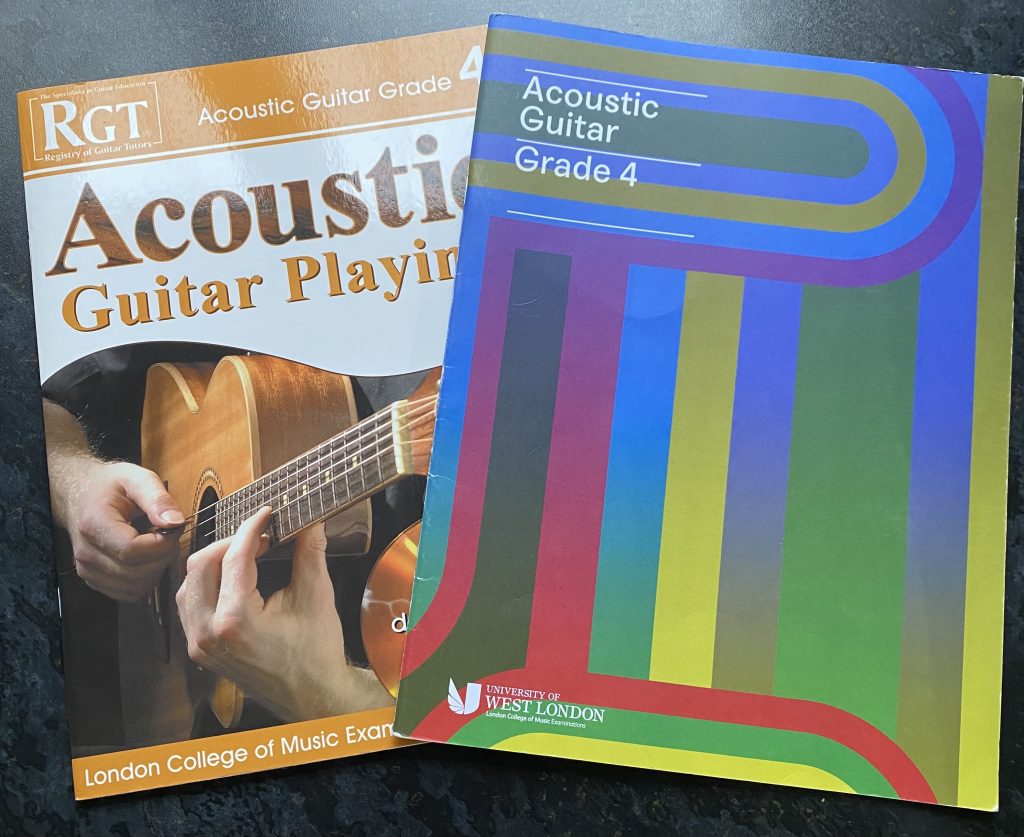
Recital Grade Requirements
This is very similar to the old performance exams with RGT for
Steps 1 & 2 one Rhythm Study & Two Melodies.
Level 1 & 2 One Rhythm Study, One Fingerstyle Study & One Melody
Levels 3,4, & 5 One Rhythm Study, Two Pieces
Levels 6,7 & 8 Four Pieces
How To Enter The Exam
When things return to normal I will be able to film you performing the above requirements and submit them for you. If you feel you are ready to submit a video then please as with electric guitar students send me a video of what you are going to submit via WhatsApp. I can then check it over before you send it. Please read through the electric guitar section of this post as the video requirements and programs you may need to shrink files will be the same. For Acoustic Exams I normally film in MOV and shrink down with by opening it with Windows Movie Maker and Save As E-Mail size.
Finally to enter the exam you will need to click here and follow all the instructions to upload your video. For those who do not have WhatsApp you can put your video on a memory stick and post it through the door if that’s easier.
Questions
If you have any further questions or are unsure of any part of the process please contact me.